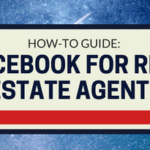Google plus is a social media platform owned by Google. But unlike other social media platforms; Google plus offers you a HIGHER search engine ranking.
Apart from that, Google plus pages allows people to see your psychical location plus a direction via Google Maps on how to reach there.
This article is a guide on how to create Google plus pages and how to optimize it to work seamlessly with Google’s search algorithms to help you generate leads.
Getting Started
To begin, you’ll need to have a personal profile in Google. You can do this by registering a Gmail account. Once you log into your personal profile, click on “pages” in the left hand menu, to start.
From there, follow these steps:
- Decide what category you want to use in showcasing your business.
- If you don’t have a physical office you might not want to list an address, however if you have one then you can choose “local business or store.”
- In order to link to Google’s algorithm, begin by entering the phone number of your business, confirm that it is correct, and have the location confirmed on the map as well.
- You’ll also want to enter in the link to your website so that your website can be properly indexed.
- Agree on the terms and conditions
Congratulations; you have yourself a Google Plus page!
Optimizing for Lead Generation
Once you’ve set up your Google plus page, the next step would be populating your page with content.
Follow these simple steps:
- Use your About Me section to write a description that is keyword rich. Include relevant keywords such as real estate agent, beautiful homes sold etc.
- You can use the same profile description you have on both your Facebook and LinkedIn accounts.
- Add your profile picture. This can be a photo of yourself or your company logo. We recommend you use the same profile picture across your social media platforms.
- Post useful, educational and informative content; include Images.
Once you’ve set up your Google plus page and optimized your profile, the next step would be to integrate your Google Plus page across all your other content marketing channels.
Integrate with existing Content Strategy
Once you have set up your Google plus page, the next thing to do would be to integrate it into your content marketing strategy.
Obviously, you have a content generation and distribution process set up, by combining your Google plus page; you stand a higher chance of reaching and engaging a wider audience.
Follow these simple steps towards a successful integration:
- Add your Google plus page to the social share icons on your blog
- Promote your new blog posts on your Google plus page
- Use high quality images
- Syndicate all your social media platforms to drive traffic to one another
Do you have a G+ profile yet? If so how are you using it to grow your real estate business? Share your thoughts with us in the comments section.