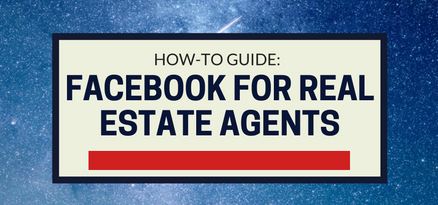
Facebook is undoubtedly the most popular social media platform in the world with over 2 billion monthly active users. So, it only makes sense that you, as a real estate agent, should have an active presence on Facebook.
Don’t confuse a Facebook profile and a Facebook page. A Facebook profile is personal is generally for keeping in touch with friends and family. You probably have a Facebook profile already. On the other hand, a Facebook page is made for businesses and corporate bodies. You, as a real estate agent, should be concerned with the latter.
A Facebook business page offers you the ability to reach a lot of people quickly, especially if you are posting valuable content. This guide will take you through the process of setting up your Facebook business profile and optimizing it for content marketing purposes such as lead generation and brand awareness.
Getting Started
You probably have a Facebook account, so follow the steps outlined below to get started with your Facebook business profile creation:
- After logging into your personal profile, click the settings drop down menu and select “create page”
- If you have a walk-in office, select “Local Business or Place” otherwise choose “Company, Organization, or Institution”
- Under the business category, you can choose either “Professional Services” or “Small Business”. This will mostly determine on your choice above
- The next steps are pretty straightforward; just upload your profile picture, fill in your company information, select your preferred page audience and add a cover image (make sure it is high quality – you can hire a freelance graphics designer for a more professional touch)
Congratulations, you have successfully set your Facebook business profile. Now it’s time to optimize it for content marketing.
Optimizing for Growth
Your Facebook business profile should be an integral part of your real estate content marketing strategy. Follow these steps to grow your Facebook page and to drive traffic to your blog and listings:
- Create and post a series of high value posts with good images. Don’t be like other real estate agents and post only promotional posts. Social media is meant to be social so post something that will add value to your audience.
- Add rich media to your posts. Posts with images or videos have a higher engagement rate than text-based posts.
- If you want people to read your posts, you need to have page likes. You can achieve this by clicking the “Invite Friends” button.
- Boost your Facebook page by running a Facebook Ad. You can target your audience precisely on Facebook through hobbies, interests and likes.
- Create a series of posts that link to your blog posts. You can also boost the post to reach more people which can increase the post’s popularity especially if it is a high value piece of content.
- Once your audience has started to grow, take advantage of Facebook’s Graph Search to find out more about them such as their hobbies, interests and other personal information.
- Share photos and videos of your property listings. Recently sold some properties? Tag the customers along with a photo of the house and you’re sure they will share it with their own circle of friends. This will definitely drive traffic to your page.
- Ask for reviews from your past customers so new ones can see you’re a trustworthy brand worth doing business with.
Measuring Page Performance
Without measuring your Facebook business page’s performance, you won’t know what is working or not. Use Facebook’s Insights tool to learn more about your audience’s demographics, which of your posts is performing well and which is not.
Facebook is a great way for real estate agents to increase their reach and grow their business. Following this guide will help you generate more leads and ultimately get more sales. The foundation of any marketing strategy is content; contact us today to see how we can help you get better content today.



